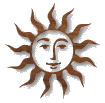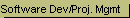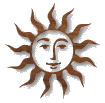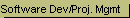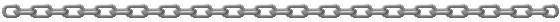All Links
Admin
Firewalls
Backups
Security
NT Tools
Troubleshoot
Hardware
Software
Buying
Compare Prices
Software
Hardware
Auctions
Books
Bargains
News and Info
IT News
Net Stats
Software Dev.
Project Mgmt
Software Dev. PM
PM Products
SQL Server
Visual Basic
|
|
IT Administrator - Backups
|
The most common ways to back up data are:
Printed copy. - Certainly not ideal. Do you want to type it all in again?
Backup to floppy disk. - Ok, but with two major problems. It does not hold much data, but more importantly, diskettes go bad and may not be readable when they are needed.
Backup to CD. - Good, especially if you take the CD offsite. CDs hold quite a bit of data, and generally last at least 6 to 8 years without deterioration.
Backup to another computer. - Good, backup space can be almost unlimited, but it may be hard to take the backed up data offsite.
Backup to a Palm Pilot or Pocket PC device. - Not good, these devices really don't have a lot of space, and they are prone to losing all their data.
Backup to a USB Data Storage device. - Good, these devices are inexpensive, allow for a lot of data storage, work easily just like are drives, and are very portable. Look for devices with exchangeable cartridges.
Backup to a tape. - Fair, at one time, this was the standard in backups. They are still widely used because they can store a lot of data, and many companies have good tape backup processes in place. However, they are much, much slower than the above mentioned devices, and businesses that can afford a robust tape backup environment should actually be considering remote backups over the public Internet or a private network.
Backup online over the Internet. - Excellent, you can copy as much data as you want (if you are willing to pay for it), and it is offsite. Things to note about online backups. One, you can perform this yourself if you own some space on a web server with your web site. Consider zipping and encrypting any sensitive data before putting it on your web site. Please note that I do NOT advocate having a link to it on your web site. Rather, just copy a file to your web site that has no web links to it. Also, do not put it on your root home directory to reduce the chance it is found through random directory traverals. Consider services such as Connected.com that provide secure encrypted backups.
Every one that uses a computer probably has something on it that you would not like to lose. The amount of effort you put into protecting and backing
up your data depends on how important it is. If you only have games installed, you probably don't need a backup (unless you want to keep track of
your high scores or game play advancement). For personal wills, finances, diaries, and data to run your business, you want to put more effort
into protecting your data.
- The most basic plan is to have a printed hard copy of important data.
- The second most basic plan is to have a second computer copy of the important data on the same hard drive.
- The third most basic plan is to have a copy of the data on diskette, CD, or backup tape.
- The fourth most basic plan is to have a copy of the data that you take to a location away from the main data.
- The fifth most basic plan is to automatic the backup so that it gets offsite automatically without any people involved.
www.connected.com - Offers inexpensive, secure, and reliable online backups. Read a short article I wrote about the site.
|