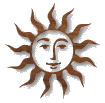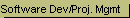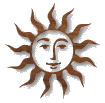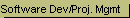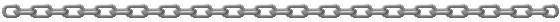All Links
Admin
Firewalls
Backups
Security
NT Tools
Troubleshoot
Hardware
Software
Buying
Compare Prices
Software
Hardware
Auctions
Books
Bargains
News and Info
IT News
Net Stats
Software Dev.
Project Mgmt
Software Dev. PM
PM Products
SQL Server
Visual Basic
|
My office has computers and we want to have a web site. What should I be aware of?
You can choose to host the web site yourself, or you can have another company host it for you. If your company is small, and is not an IT company, you should probably pay another company to host the site for you. It will be their responsibility to keep the site secure, keep security updates applied, back up the site, and deal with technical problems.
Use a web site hosting provider.
You need to select a business to host your web site. Before doing so, you need to assess your web site needs. If you want your own domain name, such as www.robkraft.org, you will need to purchase the service. If you are satisfied just to use a name such as www.geocities.com/robkraft (where robkraft is your business name), you can probably find a web site host for free! A lot of businesses such as Yahoo offer free web site hosting for small sites that do not have their own domain name.
You also need to consider what will be on the site. If it is just pictures, information, and links, you can accomplish this with a "static" site for a low price. However, if you want guestbooks, calendars that are frequently updated, to offer product for sale, or allow features for web surfers to search through your information, you require advanced features (a "dynamic" site) and will pay more. You may need your service provider to offer you a database in which to store data, and you will need tools to get data into and out of the database easily.
Many companies offer such web site hosting. When evaluating providers you should find one that will back up your data, and one that will stay in business for a while, and one that currently has a large client base and a record for good up time and customer support. You can take your chances with your hometown providers if your site will receive little traffic or you are not concerned if it will be down a while. The worst scenario is that you will have to switch to a different provider - something that requires more time than money.
If you are going to host your own site, you should have a router, and you should open port 80 on the router and direct it to the computer that is running the web server.
|
|